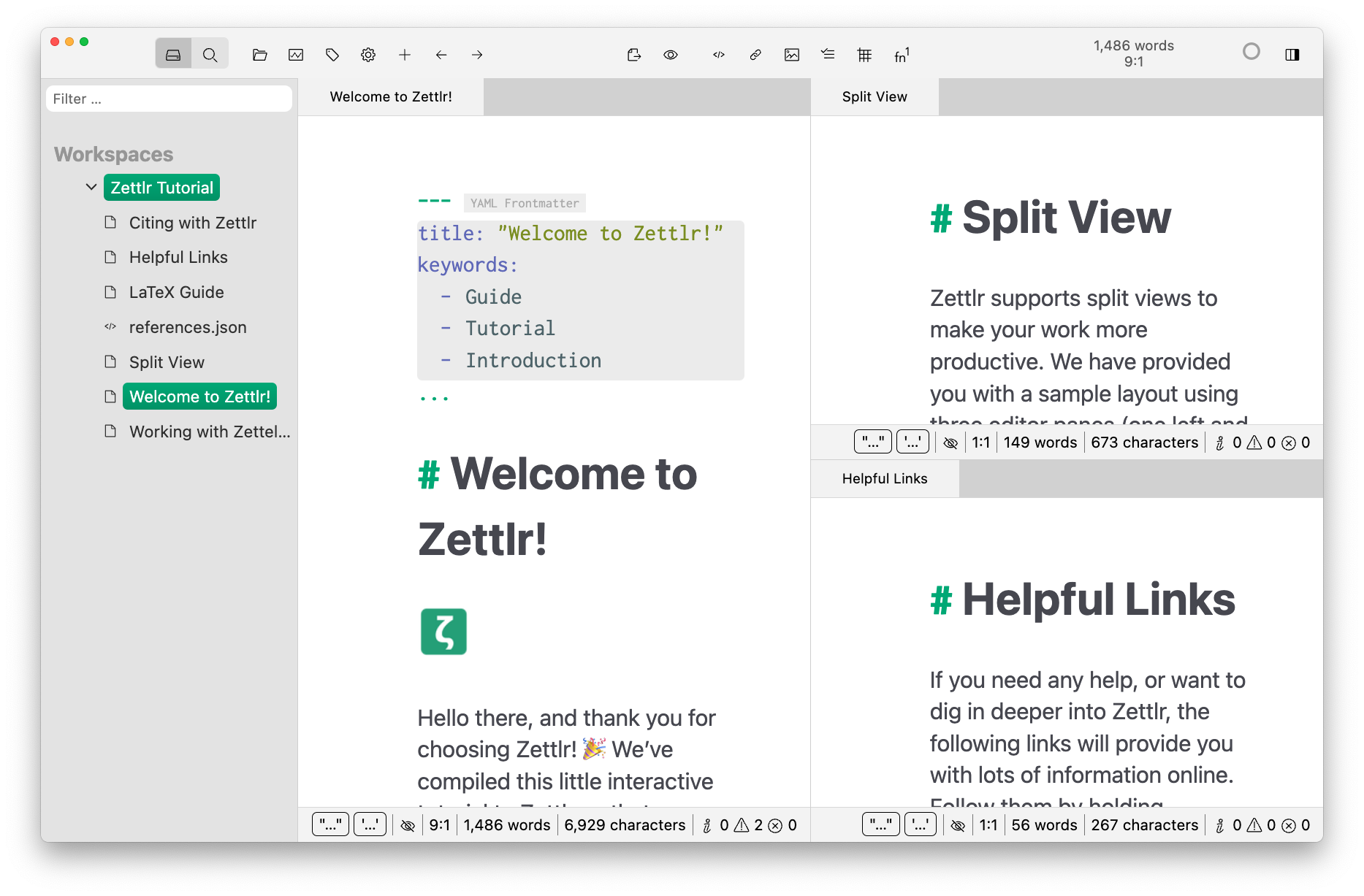Zettlr is a modern markdown editor tailored for macOS users, offering a balance of simplicity and advanced features. It’s designed to support writers, researchers, and professionals in managing notes, drafting documents, and organizing projects seamlessly.
Built with productivity in mind, Zettlr integrates tools like citation support, multi-format exports, and an efficient tagging system, making it an excellent choice for anyone working with markdown. Whether you’re a creative writer or a researcher handling complex projects, Zettlr has something to offer.
Key Features of Zettlr
Markdown Simplified
- Write and edit markdown documents with ease, using features like syntax highlighting and live previews.
Organizational Power
- Tag your files, create folders, and keep your workspace organized for easy access and management.
Academic-Ready Tools
- Built-in support for references and citations integrates effortlessly with tools like BibTeX and Zotero.
Export Options
- Convert your work into multiple formats such as Word, PDF, or LaTeX for diverse publishing needs.
Distraction-Free Writing
- A clutter-free interface helps you focus on your content without unnecessary interruptions.
Dark Mode Support
- Write comfortably at any time with a sleek dark mode that reduces eye strain.
Multi-Platform Availability
- While optimized for macOS, Zettlr is available on Windows and Linux, ensuring flexibility across devices.
Technical Details and System Requirements
Check if your macOS device meets the requirements to run Zettlr smoothly:
| Software Name | Zettlr for macOS |
|---|---|
| Setup File Size | Around 60 MB |
| Installer Type | Offline Setup |
| Supported OS | macOS 10.12 or later |
| Memory Requirement | Minimum 2 GB RAM |
| Processor | Intel-based or Apple Silicon |
| License | Free and Open Source |
How to Download and Install Zettlr for macOS
Follow these steps to set up Zettlr on your Mac:
- Download the latest version of Zettlr for macOS from the official website.
- Open the downloaded
.dmgfile and drag the Zettlr app to your Applications folder. - Launch the app, and start by creating new markdown files or importing existing ones.
- Customize your settings and start organizing your projects with tags and folders.
Who Should Use Zettlr?
Zettlr is a versatile tool that suits a wide range of users:
- Students and Academics who need citation management and document organization for research papers.
- Professional Writers seeking a clean markdown editor for drafting and formatting.
- Project Managers looking for a robust tool to handle notes and collaborative documents.
Why Zettlr is Worth It?
Zettlr combines ease of use with advanced features to make your writing experience enjoyable and efficient. Here’s why it stands out:
- Open Source and Free: No hidden costs or limitations, ensuring accessibility for everyone.
- Multi-Format Export: Create documents in the format you need without additional software.
- Tailored for Writers: Built with features specifically designed to boost productivity and organization.
Conclusion
If you’re looking for a markdown editor that strikes the perfect balance between simplicity and advanced functionality, Zettlr is the answer. From organizing research to drafting creative projects, it provides the tools you need to succeed.
Download Zettlr for macOS today and elevate your writing experience to a whole new level!