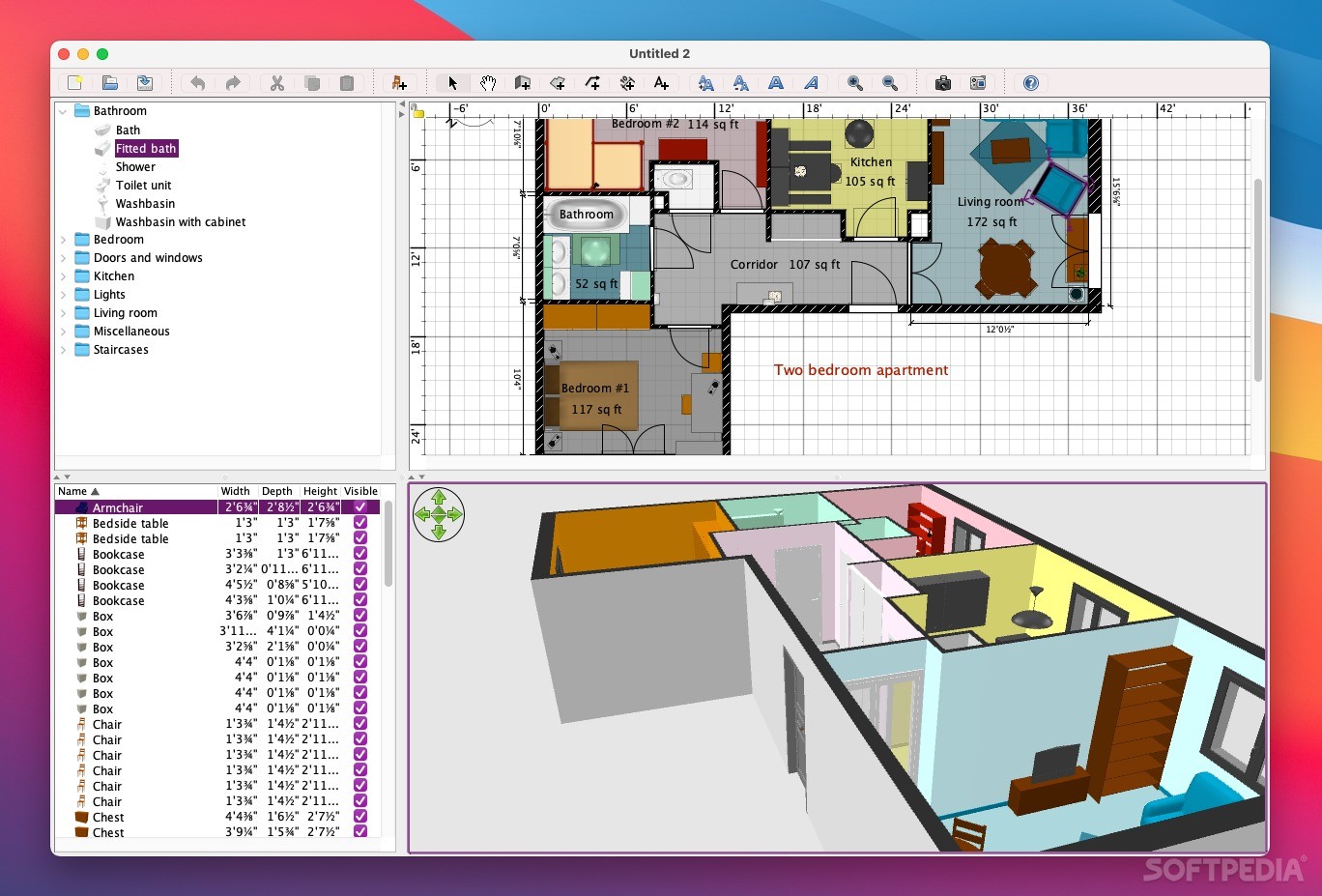Sweet Home 3D is an easy-to-use home design software that lets macOS users create detailed floor plans and visualize interiors in 3D. Whether you're redesigning your living space or planning a new project, this application provides the perfect platform to turn ideas into reality.
With its dual 2D and 3D view functionality, an extensive furniture library, and simple customization tools, Sweet Home 3D is a favorite among homeowners, architects, and interior designers.
Key Features
Dual-View Design
- Build layouts in 2D and switch to 3D mode instantly to see your designs come to life in real-time.
Extensive Furniture Options
- Choose from a large collection of furniture, fixtures, and decor items to furnish your space virtually.
Custom Measurements and Layouts
- Accurately define room dimensions and wall placements to match your actual project requirements.
Drag-and-Drop Simplicity
- Place and adjust furniture effortlessly with a user-friendly drag-and-drop interface.
Lighting Simulation
- Explore different lighting effects by adding lamps, windows, and natural light elements.
Import and Export Features
- Import additional 3D models or export your creations as high-quality images or videos to share with others.
Cross-Platform Compatibility
- While optimized for macOS, Sweet Home 3D files can be shared and opened on Windows and Linux systems as well.
System Requirements for Sweet Home 3D on macOS
Ensure your Mac meets these requirements to enjoy smooth performance:
| Software Name | Sweet Home 3D |
|---|---|
| File Type | Offline Installer (DMG) |
| Supported OS | macOS 10.9 or newer |
| Minimum RAM | 2 GB (Recommended: 4 GB) |
| Storage Space Needed | At least 200 MB free |
| Processor | Intel or Apple Silicon (M1/M2) |
| Graphics | OpenGL-compatible GPU required |
| License | Freeware with optional add-on purchases |
How to Install Sweet Home 3D on macOS
- Download the DMG File: Use the official link to download the Sweet Home 3D installer.
- Open the Installer: Locate the downloaded DMG file and double-click to open.
- Install the Application: Drag the Sweet Home 3D icon into your Applications folder.
- Launch and Start Designing: Open the app, create your first project, and explore its tools.
Why Choose Sweet Home 3D?
Sweet Home 3D is designed to simplify the complexities of interior design. It’s perfect for:
- DIY Enthusiasts: Experiment with home layouts and furniture arrangements.
- Interior Designers: Create client presentations with accurate designs.
- Architects: Plan structural details and visualize designs in 3D.
Its intuitive interface and advanced customization options make it an indispensable tool for creating beautiful and functional spaces.
Final Words
If you're looking for reliable interior design software for macOS, Sweet Home 3D ticks all the right boxes. From beginner-friendly tools to professional-grade features, it enables you to design, customize, and visualize interiors effortlessly.
Download Sweet Home 3D today and start building the home of your dreams!