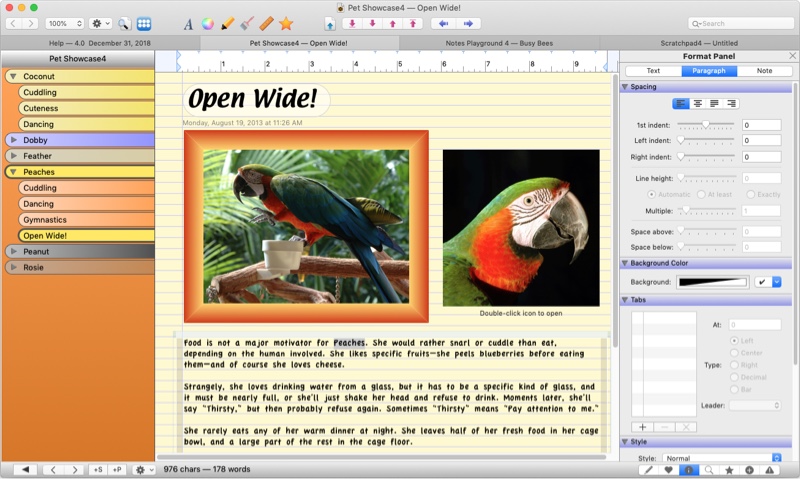Managing your notes and ideas just got easier with Growly Notes, a dynamic and lightweight note-taking app for macOS users. Designed to simplify your workflow, it provides a freeform platform where creativity meets organization.
From brainstorming ideas to tracking tasks, Growly Notes caters to professionals, students, and creative minds alike, offering flexibility and ease of use. Say goodbye to cluttered desktops and scattered documents, and welcome a smarter way to take notes.
Key Features of Growly Notes
Flexible Note Creation
- Arrange text, images, and other elements anywhere on the page for a truly customizable experience.
Seamless Integration of Media
- Enrich your notes with images, links, and file attachments, all integrated seamlessly into your notebook.
Notebook Organization
- Divide content into notebooks, sections, and pages, keeping everything organized and easy to navigate.
User-Centric Design
- A straightforward and intuitive interface ensures that both beginners and advanced users can operate with ease.
Offline Functionality
- Access and edit your notes even without an internet connection, making it perfect for on-the-go users.
Minimal Resource Usage
- Optimized for macOS, Growly Notes is lightweight and doesn’t strain your system.
Customizable Themes and Layouts
- Personalize your notebooks to reflect your style with customizable fonts, colors, and layouts.
Who Can Benefit from Growly Notes?
- Students: Take detailed lecture notes, prepare study guides, and organize coursework.
- Professionals: Plan projects, track tasks, and manage meeting notes effectively.
- Creative Thinkers: Brainstorm and map out ideas with a freeform layout.
- Everyday Users: Create shopping lists, daily journals, or even a digital scrapbook.
How to Use Growly Notes
Create Your Notebook
- Start by creating a new notebook and dividing it into sections for better organization.
Add Content Your Way
- Insert text, images, and even links to create detailed, multimedia-rich notes.
Stay Organized
- Use tabs and pages to keep your ideas and tasks neatly categorized.
Access Anywhere
- Work offline or sync your notebooks to access them on the go.
System Requirements
| Software Name | Growly Notes |
|---|---|
| Supported OS | macOS 10.10 or newer |
| File Size | Approximately 10 MB |
| Setup Type | Full Offline Installer |
| License | Freeware |
| Developer | GrowlyBird, Inc. |
Why Choose Growly Notes?
Growly Notes is perfect for anyone looking for a versatile yet simple note-taking app. Here's why it stands out:
- Versatility: Combines text, visuals, and other media effortlessly.
- Efficiency: Keep all your notes in one place with an intuitive layout.
- Mac Optimization: Designed exclusively for macOS for smooth and reliable performance.
- Customizability: Make your notes truly your own with themes and layouts.
Conclusion
Whether you're a professional managing projects or a student organizing class notes, Growly Notes for macOS offers a simple yet powerful solution. Its versatility, ease of use, and offline capabilities make it a must-have tool for anyone seeking better organization.
Download Growly Notes now and bring your ideas and projects to life!